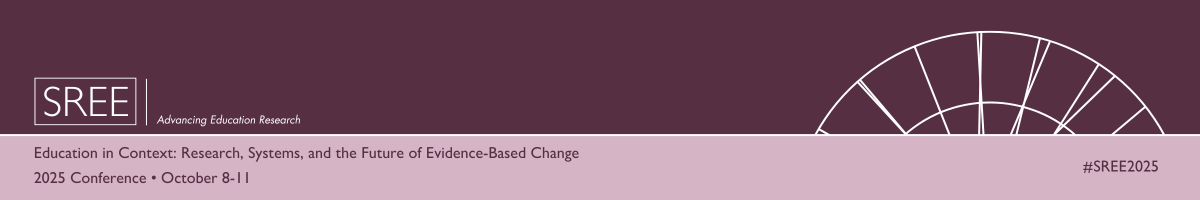
2025 Submission Process - Step by Step Guide
SREE is using a new submission system this year. On this page, you will find instructions to help you navigate the submission process. We encourage you to follow this instruction page as a guide through the submission process.
HELPFUL INFORMATION FOR PREPARING SUBMISSIONS BEFORE STARTING THE SUBMISSION PROCESS
2025 SUBMISSIONS - STEP BY STEP
STEP 1. (Track) - This year, you will submit according to the review category (indicated as "Track" in the submission system) that best fits your proposal. If you are submitting a workshop, choose the Workshop track.
STEP 2. (Format) - Once you have selected your submission track (review category), you will be asked to select your submission type (i.e., workshop, symposium, integrated symposium, moderated discussion, paper, poster, in-the-pipeline poster).
STEP 3. (Title) - On this page, please enter the title of your proposal (e.g., if you are submitting a symposium, the title should be your symposium session title, not an individual paper title).
STEP 4. (Authors) - The person marked as the corresponding author will receive all communication regarding the submission, including confirmation of your submission being received into the system and the decision notification. The same person in a given submission may be designated as the presenting and corresponding author.
PAPERS & GENERAL/IN-THE-PIPELINE POSTERS, please add your author(s). The presenting author will receive the presenting author designation in the online program. The person responsible for receiving communication regarding your submission should be marked as the corresponding author. Any instructor may be marked as the presenting author.
WORKSHOPS, please add your instructor(s). The person responsible for receiving communication regarding your submission should be marked as the corresponding author. Any instructor may be marked as the presenting author.
MODERATED DISCUSSIONS, please add your moderator and panelists (the moderator should receive the "presenting author" and "corresponding author" designation).
SYMPOSIA & INTEGRATED SYMPOSIA, please add your organizer, discussant, and presenting authors for each individual paper (the organizer should receive the "presenting author" designation). The corresponding author is usually the session organizer. Later in the submission process, you will be asked to enter author details for each individual paper contained within the submission, including co-authors. Symposium and Integrated Symposium submitters will have the opportunity to add additional authors later in the submission process.
STEP 5. (Topics) - On this step, please select one (1) primary conference section. Failing to select one (1) section, either by skipping this question or selecting multiple sections, will prevent your submission from being assigned to reviewers. Please also choose 1-3 keywords to be used as part of the search feature in the online program.
WORKSHOPS, on this step, you will only have the option to indicate that your submission is a workshop.
STEP 6. (Additional Information) - You will encounter the following questions on this step:
Q1) Please select the second most applicable conference section for your submission. If you are a workshop, you should skip the Secondary Conference Section question.
Q2) All submitters should upload an unmasked PDF abstract of their submission. This version of your abstract will appear on the online program if your submission is accepted for presentation and the Copyright Release you choose allows us to share it. This version of your abstract should include identifiable information. You will upload a masked version of your abstract that will be used for review on the last step of the submission process.
Q3) Please indicate the Copyright Release for your submission. This decision will affect whether or not your abstract displays in the online program if your submission is accepted for presentation.
Q4) Please indicate your willingness to serve as a paper session chair at this year's conference.
Q5) Please acknowledge that you understand conference registration expectations and requirements.
Q6) Please let us know if you have a scheduling conflict for anyone with an active role (i.e., presenting author, organizer, discussant, moderator, panelist) in your submission and the date of that conflict.
Q7) You will be asked to answer a question on Engaging a Multiplicity of Perspectives. Submitters of workshops should enter "N/A" in the text box.
STEP 7. (Only Moderated Discussions & Integrated Symposia) - Questions on this step are for Moderated Discussions and Integrated Symposia only. Submitters for all other proposal types should enter "N/A" in the text boxes.
MODERATED DISCUSSIONS & INTEGRATED SYMPOSIA, on this page, you will be asked to answer a question on Ways of Integration.
MODERATED DISCUSSIONS, on this page, you will be asked to enter your outlined session plan.
STEP 8. (Only Papers & Posters/Pipeline Posters) - Questions on this step are for Papers and General/In-the-Pipeline Posters only. Submitters for all other proposal types should enter "N/A" in the text boxes.
PAPERS & GENERAL/IN-THE-PIPELINE POSTERS, on this page you will be asked to indicate your willingness to participate in a Lightning Round session for your submission type (paper or poster) if your proposal is accepted for presentation.
PAPERS, on this page you will be asked your willingness to present your work as a poster if it is not accepted for presentation as a paper.
STEP 9. (Only Workshops) - Workshop submitters should indicate the proposed length of time for their workshop. Submitters of all other proposal types should select the "Not applicable..." answer option.
STEP 10. (Only Symposia & Integrated Symposia) - Questions on this step are for Symposia and Integrated Symposia only. Submitters for all other proposal types should enter "N/A" in the text boxes.
SYMPOSIA & INTEGRATED SYMPOSIA, on this page you will be asked to enter titles for each individual paper contained within your session, along with the full author list (first and last name, email address, affiliation) for each author on each paper. You will enter this information in separate text boxes.
Text Box 1 - You will indicate the session organizer, discussant, and presenting author for each paper, identifying each paper with numerals (1-3 or 1-4) according to the order of presentation.
Text Box 2 - You will enter the first paper title.
Text Box 3 - You will enter all the authors (first and last name, email address, affiliation) of Paper 1 in the order they should appear in the online program.
Text Box 4 - You will enter the second paper title.
Text Box 5 - You will enter all the authors (first and last name, email address, affiliation) of Paper 2 in the order they should appear in the online program.
Text Box 6 - You will enter the third paper title.
Text Box 7 - You will enter all the authors (first and last name, email address, affiliation) of Paper 3 in the order they should appear in the online program.
Text Box 8 - You will enter the fourth paper title (if applicable). If you do not have a fourth paper, type "N/A".
Text Box 9 - You will enter all the authors (first and last name, email address, affiliation) of Paper 4 in the order they should appear in the online program (if applicable). If you do not have a fourth paper, type "N/A".
STEP 11. (Abstract) - On this step, submitters will upload an abstract PDF that will be used for review.
WORKSHOPS & MODERATED DISCUSSIONS should upload the same file they uploaded on Step 6. The abstract for Workshops and Moderated Discussions should be unmasked for review.
PAPERS, POSTERS, IN-THE-PIPELINE POSTERS, SYMPOSIA & INTEGRATED SYMPOSIA should upload a masked abstract PDF. A masked abstract will have all identifiable information removed so that authors and session participants cannot be identified by reviewers.
NEED HELP?
Send Ex Ordo a message via the contact form if you have any technical questions (e.g., password reset not working, trouble moving past a step in the submission process, unable to finalize your submission).
Send SREE an email ([email protected]) if you have any content-related questions.
|